
First Time Using from Salesforce Org
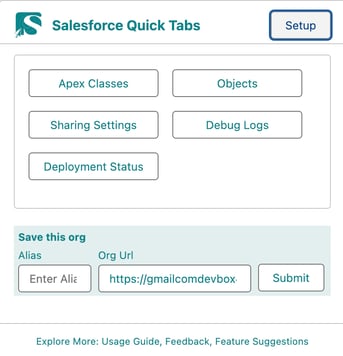
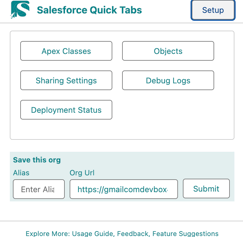
You can directly open any of the pre-configured tab for the org where you have opened the extension
Save org for later use by providing appropriate alias (You can save as many orgs you want)
Initial Setup
First Time Using from non-Salesforce Site
Enter the Alias, eg Prod
Enter Org Url, eg https://myorg.lightning.force.com
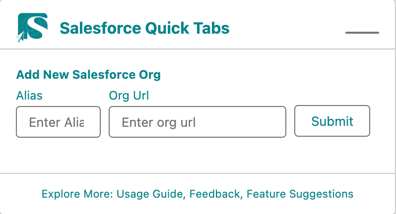
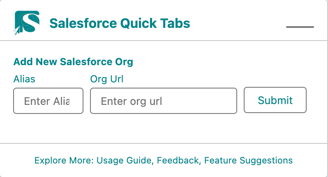
Pin Extension
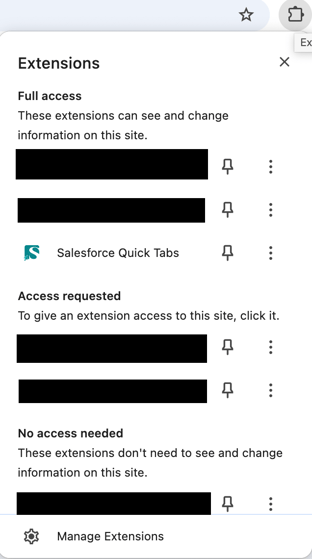
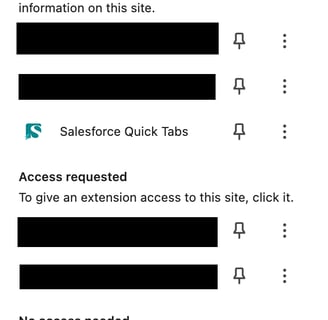


Step 1: Click on extension icon from top right corner of your browser
Step 2: Click pin button next to Salesforce Quick Tabs




Extension will be available to use quickly

© 2024 Gaurav Yadav
